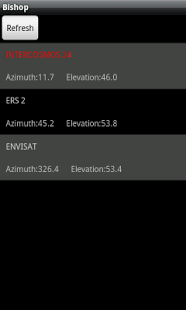WhatSat - Satellite Explorer 1.0.1
Paid Version
Publisher Description
Turn UFO's into IFO's with WhatSat - Satellite Explorer!
WhatSat - Satellite Explorer helps you identify and learn about satellites that you see passing overhead in the night sky. It can also be used as a satellite spotting aid. The satellite catalog includes 150 or so of the brightest orbiting objects as identified by NORAD. If you want more information about about the satellites you are seeing instead of just getting a name and a number (what is an Ajisai (egs) anyway?), this app that does that. For each satellite listed there is a description and an image (when available).
When you see a satellite, run the app and it shows a list of the satellites that are passing over you. You get a description of the satellite and an image. The app also
shows you a ground track of the satellite to give you some idea where and how far away it actually is.
To use the app as a satellite spotter, take it out when satellites are making visible flybys. That is, just after dark and right before sunrise. The app tells you what's
overhead with a visibility indicator for each satellite and the elevation and azimuth are shown to help you find the satellites. The map view that shows the satellite
ground tracks can also help.
When you spot a satellite you can tag it as "seen". This cool feature lets you keep track of all the satellites you have spotted and compete with your friends to see who
can spot the most. Our developer's record is nine tagged satellites in one 45 minute session. The catalog view shows all the satellites in the tracking database, highlights your tagged satellites and shows the total number of satellites you've tagged.
WhatSat - Satellite Explorer is a great tool for learning something about what's going over in the night sky.
Note: WhatSat requires cell service or WiFi to access the server that does satellite flyby calculations.
Questions? flybyshelp@spaceweather.com
About WhatSat - Satellite Explorer
WhatSat - Satellite Explorer is a paid app for Android published in the Other list of apps, part of Education.
The company that develops WhatSat - Satellite Explorer is Finch Consulting LLC. The latest version released by its developer is 1.0.1. This app was rated by 1 users of our site and has an average rating of 4.0.
To install WhatSat - Satellite Explorer on your Android device, just click the green Continue To App button above to start the installation process. The app is listed on our website since 2011-04-19 and was downloaded 85 times. We have already checked if the download link is safe, however for your own protection we recommend that you scan the downloaded app with your antivirus. Your antivirus may detect the WhatSat - Satellite Explorer as malware as malware if the download link to com.finchconsulting.whatsat is broken.
How to install WhatSat - Satellite Explorer on your Android device:
- Click on the Continue To App button on our website. This will redirect you to Google Play.
- Once the WhatSat - Satellite Explorer is shown in the Google Play listing of your Android device, you can start its download and installation. Tap on the Install button located below the search bar and to the right of the app icon.
- A pop-up window with the permissions required by WhatSat - Satellite Explorer will be shown. Click on Accept to continue the process.
- WhatSat - Satellite Explorer will be downloaded onto your device, displaying a progress. Once the download completes, the installation will start and you'll get a notification after the installation is finished.